Employees who have left your business, must be terminated correctly in payroll software. Now that payroll software is electronically connected to the ATO via Single Touch Payroll (STP), the ATO has direct visibility on aspects of your payroll systems.
Software such as Xero, foundU, Employment Hero (formerly KeyPay), MYOB and more, have built-in compliant payroll systems. They offer a termination process to simply finalise an employee’s termination and wages. So there is no excuse for leaving terminated employees lingering on your payroll system.
However, terminating an employee needs careful consideration on what is paid out, what is deducted and when, and what is reported to the ATO for compliance.
Employees that are not terminated correctly, affect the head count of your business and the status of the employee. This can impact the status of the business in the eyes of the ATO and Fair Work, especially if there is a complaint or audit. Services Australia need correct status, payslips, payout and termination dates when interacting with employees and their claims.
If you are going to sell your business, too many employees may be detrimental in the overall sale process – especially if they are not active!
Head counts may also affect other areas of your business. ie: insurances, memberships etc.
Here are some interesting Fair Work facts for businesses with less than 15 employees HERE
Terminating employees at the time of ceasing employment is critical now that payroll is live on STP. Details remitted to the ATO are instant.
After appropriate payroll terminations, the end of year STP Finalisation process will then wrap up and close off the employees so they are accounted for in final ATO reports.
Please terminate “defunct” employees now so you have a clean slate ready for the end of the financial year.
If we are managing your payroll, please contact us with your termination list now. Or jump to our contact page for support.



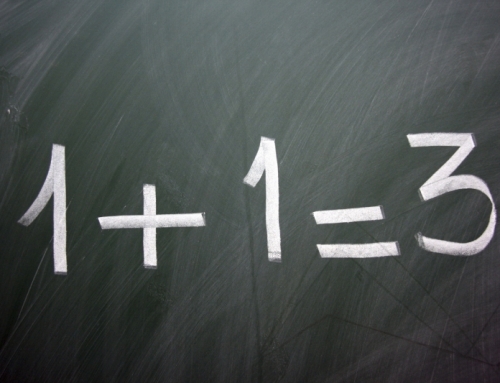

![Fair Work Information Statement [Updated: January 2020]](https://www.restaurantbookkeepers.com.au/wp-content/uploads/2019/10/happy-employee-working-in-a-cafe-500x383.jpg)
